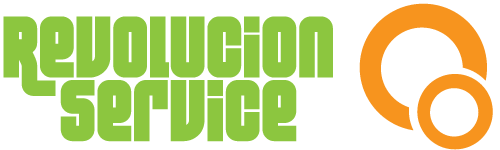If you microwave cooks but the tray does not turn, a number of things could be wrong. The tray rotates on a motor guided by couplings to cook food evenly, so it won't be gooey in spots. You don't need to be an advanced appliance repair technician to pinpoint the problem. These tips will help you troubleshoot and perhaps fix a microwave tray that is not turning.
Realign and Clean the Tray
To fix the tray, gather:
- distilled white vinegar
- old toothbrush
- screwdriver
- multimeter
- bearing lubricant
- replacement motor or belt (optional)
Sometimes, the tray stops turning because the ring slipped out of alignment or it is dirty, which keeps the wheels from rotating. Disconnect the power cord to the unit, let it cool if needed, and then remove the glass tray.
Check for debris stuck to the edges of the ring, the internal cavity, and the wheels. Pour some vinegar on the parts, let the vinegar stand ten minutes, and scrub them with a toothbrush. Soak the glass tray in soapy water, rinse, and then reinstall it on the grooves with the right side up, ensuring the ring hasn't been knocked out of place.
The grooves on the middle bottom of the plate should sit snugly into the drive bushing, the plastic piece installed on the bottom of the microwave.
Test the repair by heating some food or a cup of water. Never run an empty microwave.
Inspect the Belt and Coupler
If cleaning didn't help, use the screwdriver to detach the screws on the ring casing, which should expose the belt. Lay hardware aside. If the belt shows signs of damage or it has been stretched too far, replace it.
Otherwise, spin the tray manually. If the try fails to spin freely or it squeaks, oil the bearings with a bearing lubricant.
Check the plastic coupler on the bottom where the tray sits for damage. Some models pull from the motor shaft by hand, or you may need to detach the motor, located under the floor of the unit.
Test the Motor
A tray failing to turn accompanied by a grinding noise commonly indicates problems with the motor. Unplug the cord, and disconnect the motor wires. Inspect the motor for frayed or burnt wires, and replace damaged ones.
Touch the probes of the multimeter to each wire contact on the motor. The tester will beep or light, if the motor is still working. A reading of 0 or no sound indicates a failed motor. Replace the motor, or get it replaced professionally by a company like Capital City Appliance.
Share